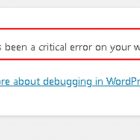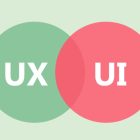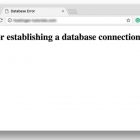7 Common WordPress Mistakes You Need to Avoid

WordPress Mistakes – WordPress is the most popular content management system in the world, powering over 40% of all websites on the internet. It’s user-friendly, and customizable, and offers a plethora of themes and plugins to help enhance your website. However, with great power comes great responsibility. There are several mistakes that beginners, and even seasoned WordPress users, make that can cause major issues with their websites. In this article, we’ll discuss 7 common WordPress mistakes you need to avoid to keep your website running smoothly.
1. Introduction
WordPress has become the go-to choice for website owners and bloggers all around the world, thanks to its ease of use and flexibility. However, while WordPress is incredibly user-friendly, it’s also very easy to make mistakes that can have serious consequences. From not backing up your website regularly to installing too many plugins, there are several common WordPress mistakes that you should avoid at all costs.
In this article, we’ll explore seven of the most common WordPress mistakes and provide you with practical tips on how to avoid them.
2. Not backing up your website regularly
One of the biggest mistakes you can make when using WordPress is not backing up your website regularly. Without a backup, you risk losing all of your content and data in case of a server crash or hack. It’s essential to back up your website regularly so that you can easily restore it if something goes wrong.
To avoid this mistake, you can use a WordPress backup plugin that automatically backs up your website on a regular basis. You can also manually back up your website by exporting your database and saving a copy of your files. Remember to store your backups in a safe location, such as a cloud storage service or an external hard drive.
3. Not updating your WordPress and plugins
Another common WordPress mistake is not updating your WordPress core files and plugins. Failing to update your website can lead to security vulnerabilities and other issues. Regular updates ensure that your website stays secure, runs smoothly, and is compatible with the latest version of WordPress.
To avoid this mistake, always keep your WordPress core files, plugins, and themes up-to-date. You can enable automatic updates for plugins and themes, but it’s important to manually update your WordPress core files to avoid compatibility issues.
4. Using weak passwords
Using weak passwords is a common mistake that can lead to your website being hacked. Hackers can easily guess weak passwords and gain access to your website, causing serious damage. It’s important to use strong passwords that are difficult to guess.
To avoid this mistake, use a strong password that includes uppercase and lowercase letters, numbers, and symbols. You can also use a password manager to generate and store strong passwords.
5. Installing too many plugins
While plugins can help enhance your website’s functionality, installing too many can slow down your website and lead to security vulnerabilities. It’s important to only install the plugins you need and regularly delete any plugins you’re no longer using.
To avoid this mistake, regularly audit your plugins and delete any that you’re not using. You can also use a plugin performance profiler to identify which plugins are slowing down your website.
6. Ignoring website security
Ignoring website security is a common mistake that can lead to your website being hacked. Hackers are constantly looking for vulnerabilities to exploit, and ignoring website security can make your website an easy target.
To avoid this mistake, it’s essential to take website security seriously. You can start by installing a security plugin that will help protect your website from hacks and other threats. You should also use strong passwords, keep your website updated, and regularly monitor your website for any suspicious activity.
7. Not optimizing your website for speed
Website speed is a critical factor for user experience and SEO. If your website takes too long to load, visitors will leave, and your website’s search engine rankings will suffer. Not optimizing your website for speed is a common mistake that can have serious consequences.
To avoid this mistake, you can use a caching plugin that will speed up your website by caching your content and reducing server load. You can also optimize your images, minify your CSS and JavaScript files, and choose a fast hosting provider.
8. Not properly using categories and tags
Categories and tags are an essential part of organizing your website’s content. Using them correctly can make it easier for visitors to find the content they’re looking for and improve your website’s search engine rankings. Not properly using categories and tags is a common mistake that can make it difficult for visitors to navigate your website.
To avoid this mistake, it’s essential to properly use categories and tags. You should choose relevant categories and tags for each post and avoid using too many. You should also use descriptive names that accurately reflect the content of each post.
9. Conclusion
In conclusion, WordPress is a powerful content management system that can help you create a beautiful and functional website. However, there are several common mistakes that you need to avoid to keep your website running smoothly. By backing up your website regularly, updating your WordPress and plugins, using strong passwords, installing only necessary plugins, taking website security seriously, optimizing your website for speed, and properly using categories and tags, you can avoid the most common WordPress mistakes and ensure that your website is a success.
10. FAQs
- Can I manually back up my WordPress website? Yes, you can manually back up your WordPress website by exporting your database and saving a copy of your files. You should store your backups in a safe location, such as a cloud storage service or an external hard drive.
- How often should I update my WordPress website? You should update your WordPress website as soon as updates become available. This will ensure that your website stays secure and runs smoothly.
- How many plugins should I install on my WordPress website? You should only install the plugins you need and regularly delete any plugins you’re no longer using. Installing too many plugins can slow down your website and lead to security vulnerabilities.
- What is a caching plugin? A caching plugin is a tool that speeds up your website by caching your content and reducing server load.
- What are categories and tags? Categories and tags are an essential part of organizing your website’s content. They make it easier for visitors to find the content they’re looking for and improve your website’s search engine rankings.