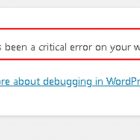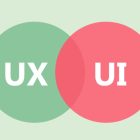10 Effective Ways to Speed Up Your WordPress Site

Speed Up Your WordPress Site – If your WordPress site is slow, it can negatively impact your user experience and search engine rankings. In this guide, we will cover ten effective ways to speed up your WordPress site and improve its performance.
Choose a Reliable Web Host:
Your web host plays a critical role in determining the speed and performance of your website. Choose a reliable web host that offers fast servers, 24/7 support, and automatic backups.
Use a Lightweight and Fast-Loading Theme:
Your WordPress theme can also affect your website’s speed and performance. Choose a lightweight and fast-loading theme that is optimized for speed and performance.
Minimize HTTP Requests:
Each time a user loads your website, their browser sends HTTP requests to your server to load images, scripts, and other files. Minimizing these requests can speed up your website. You can reduce HTTP requests by optimizing your images, using a content delivery network (CDN), and using CSS sprites.
Optimize Your Images:
Images are essential for your website, but they can also slow it down. Optimize your images by compressing them, using the right file format, and using the right image size.
Use a Content Delivery Network (CDN):
A CDN can help speed up your website by delivering content from servers closest to the user’s location. This reduces the time it takes for your website to load and improves user experience.
Enable Browser Caching:
Browser caching allows your website to store data on a user’s browser, reducing the time it takes for your website to load on subsequent visits.
Use a Caching Plugin:
A caching plugin can help speed up your WordPress site by caching your pages and reducing the time it takes for your website to load. Some popular caching plugins include WP Super Cache, W3 Total Cache, and WP Fastest Cache.
Optimize Your Database:
Your WordPress database can become cluttered over time, which can slow down your website. Optimize your database by removing unnecessary data, repairing tables, and running regular backups.
Disable Unused Plugins and Themes:
Unused plugins and themes can slow down your website, even if they are not active. Disable or delete any unused plugins and themes to speed up your website.
Use a Content Delivery Network (CDN):
A CDN can help speed up your website by delivering content from servers closest to the user’s location. This reduces the time it takes for your website to load and improves user experience.
Conclusion
By following these ten effective ways to speed up your WordPress site, you can improve its performance and user experience. Remember to monitor your website’s speed regularly and make any necessary adjustments to ensure it remains fast and optimized for search engine rankings.