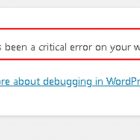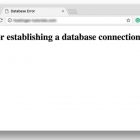How To Reduce Your TTFB and Boost WordPress Page Speed
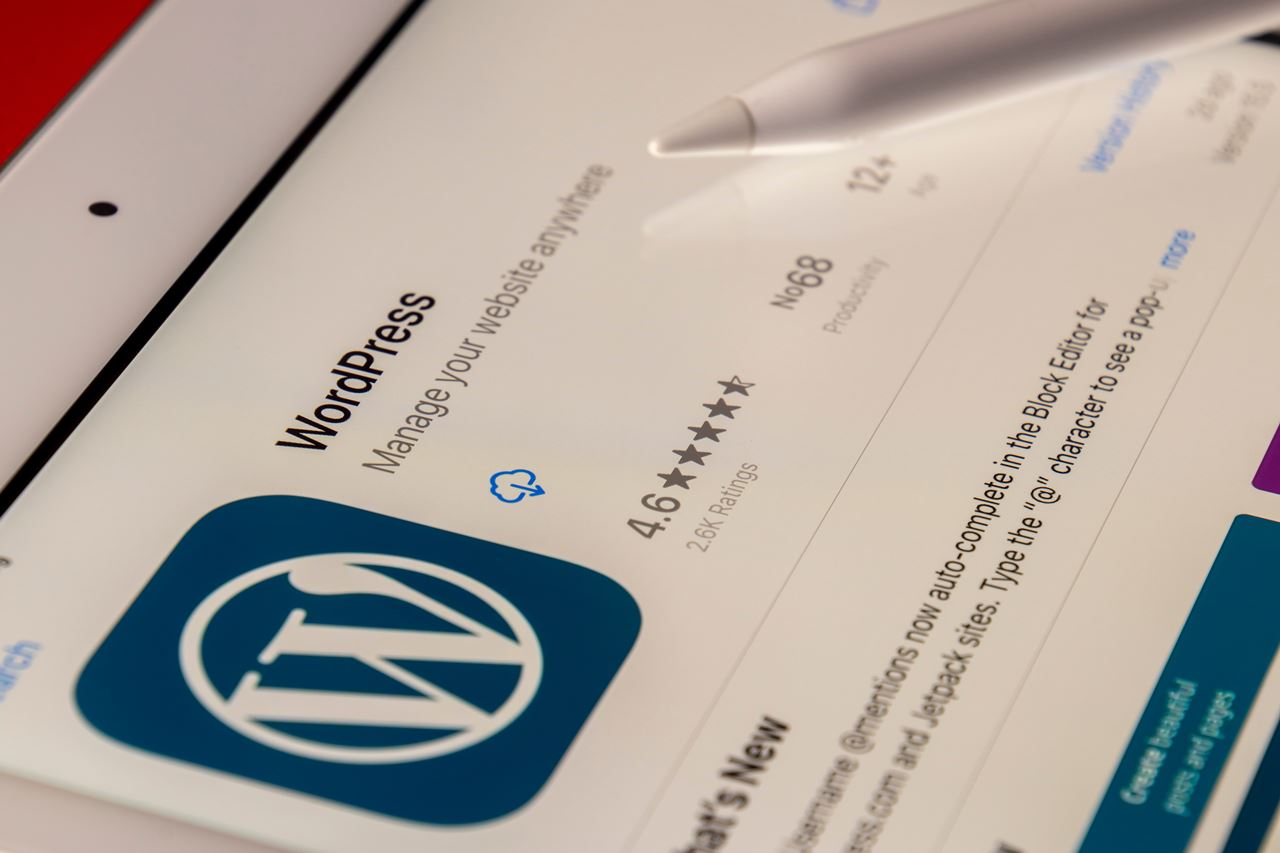
Reduce Your TTFB – I have researched extensively and am excited to share with you our comprehensive guide on reducing Time To First Byte (TTFB) for WordPress websites. In this article, I’ll explore the causes of slow TTFB, and we’ll provide you with practical solutions to help you reduce it and improve the overall speed of your website.
What is TTFB?
TTFB stands for Time To First Byte. It is the time it takes for a user’s browser to receive the first byte of data from your web server after they make a request. A slow TTFB means that the user has to wait longer for your website to start loading, which can lead to a poor user experience and lower search engine rankings.
Why is TTFB Important for SEO?
Search engines, including Google, use website speed as a ranking factor. Websites with faster loading times are more likely to rank higher in search engine results pages (SERPs) than those with slow loading times. TTFB is one of the key metrics that search engines use to determine the speed of your website.
Causes of Slow TTFB
There are several factors that can cause slow TTFB. The most common ones are:
- Server Response Time: The time it takes for your web server to respond to a request can significantly impact your TTFB. Slow server response time can be caused by a poorly optimized server, resource-intensive plugins or themes, or insufficient server resources.
- Network Latency: The distance between your web server and the user’s browser can also affect TTFB. The further away the user is from your server, the longer it will take for the data to travel between the two.
- Website Code: The complexity and size of your website code can also impact TTFB. Bloated code, excessive HTTP requests, and unoptimized images can all slow down your website and increase TTFB.
How to Reduce TTFB for WordPress Websites
Here are some practical solutions to help you reduce TTFB for your WordPress website:
- Choose a Fast Web Host: Your choice of web host can significantly impact TTFB. Choose a fast and reliable web host with optimized server configurations to ensure fast server response times.
- Optimize Your WordPress Configuration: Optimize your WordPress configuration by disabling unnecessary plugins and themes, and ensuring that your website is up-to-date. Consider using a caching plugin to reduce the number of requests your website sends to the server.
- Use a Content Delivery Network (CDN): A CDN can help reduce TTFB by caching static content and delivering it from the nearest server to the user’s browser. This reduces network latency and improves website speed.
- Optimize Your Website Code: Optimize your website code by compressing images, minifying CSS and JavaScript files, and reducing the number of HTTP requests.
- Enable Gzip Compression: Enable Gzip compression on your web server to reduce the size of files sent to the user’s browser. This can significantly reduce TTFB and improve website speed.
Conclusion
Reducing TTFB is crucial for improving the speed of your WordPress website and boosting your search engine rankings. By following the practical solutions outlined in this guide, you can significantly reduce TTFB and provide your users with a fast and smooth browsing experience.
I hope this guide has provided you with the necessary information to reduce TTFB for your WordPress website. By implementing the solutions outlined above, you can significantly improve the speed of your website and provide a better user experience for your visitors.
Remember, TTFB is just one of the many factors that affect your search engine rankings. However, it is an essential metric that you should keep an eye on if you want to improve your website’s speed and search engine rankings.
If you have any questions or need further assistance, feel free to contact me. I am always available to help you optimize your WordPress website and improve its performance.
Thank you for reading, and I wish you the best of luck in your website optimization journey!