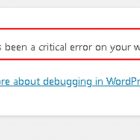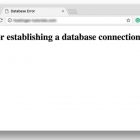15 Most Important Things You Need to Do After Installing WordPress

Installing WordPress – Today, I am going to talk with about, most important things you need to do after installing WordPress. And these all are going to cover the major part of your blogging journey. So don’t be in a rush. Just read and understand all the things for your bright future in blogging.
15 important things after installing WordPress
Now we are going to cover all the major parts, which you should follow.
1 – Contact Form
You need to add a contact form to your website first, so if any wants to contact you, they can quickly contact you, and a contact form is the best and easiest way to contact you.
2 – SEO Plugin
So you also need to install an SEO plugin that tells you and everything you are doing in your article. It will also help you rank higher on google the first page. Currently, there are many plugins that you can use in your website like Yoast SEO, All In One SEO, RankMath SEO, and many more. So you can choose any one of them.
3- Pages
Most people never make pages on their website, so people or brands don’t know anything about you. So for that, you need to make pages on your website. And you have to tell the people what these pages for, create the major pages like as- Contact US, About Us, Privacy Policy, etc…
4 – Permalink
One of the most important things you need to follow is setting it properly, getting this option under Settings, and selecting the post name. That’s all you have to choose. And your URL will be set correctly.
5 – Cache Plugin
The cache plugin is also a must, and you should use that. You can use any of them, WP-Rocket, WP – Total Cache, etc. because it will help increase your website speed. And I use Wp-Rocket you can check out my WP-Rocket Settings.
6 – General Settings
So in this, you need to make some changes like Site Title, Tagline, WordPress URL, Site URL, Admin Email Address it should be updated.
7 – Make Robots.txt
Robots.txt is one of the most important parts of any site, which helps the crawler crawl the particular part of the website, create proper robots.txt for WordPress.
8 – Setup Google Console
So once you have done all this stuff, add your website to its search console and submit your sitemap. If Google finds any error in your website, you will get notified in Google Search Console. And you can quickly fix the issue.
9 – Setup Google Analytics
After all these, you need to set up Google Analytics to track where you are getting the traffic, the audience’s retention time, behavior, and many more things. So you must set up Analytics.
10 – WordPress Theme
So selecting a theme is critical because people upload a heavy theme a lot of time, which makes the website very slow. So I suggest using a lite theme like as GeneratePress, Astra, etc.
11 – Delete Unwanted Content
When you install WordPress in your domain, you will get some sample posts, pages, and comments. So remove them because they use less and not going to give you any benefit.
12 – Remove Unwanted Plugin
So once you install, You will see unwanted plugins available on your website, so remove them because they are not beneficial for your website.
13 – User Setting
After this, go to the user setting and fill in all the details like the first name, Last name, nick Name, Display name as public, email, and biographical details. If you wanted to add social details, you could also add all of them.
14 – Discussion Settings
So you need to change some settings in the Discussion section, and one of the major thing you need to change is just tick on Comment must be approved manually. Because if you don’t tick on that, then it will automatically be approved if someone comments on your website. So must select them manually approval.
15 – Backup Plugin
The backup Plugin is a must if you are using WordPress because sometimes you update the WordPress, then your site can crash, and you will be lost your all data, which is annoying, but if you are using the backup Plugin, then you will get all the stuff back without fail.